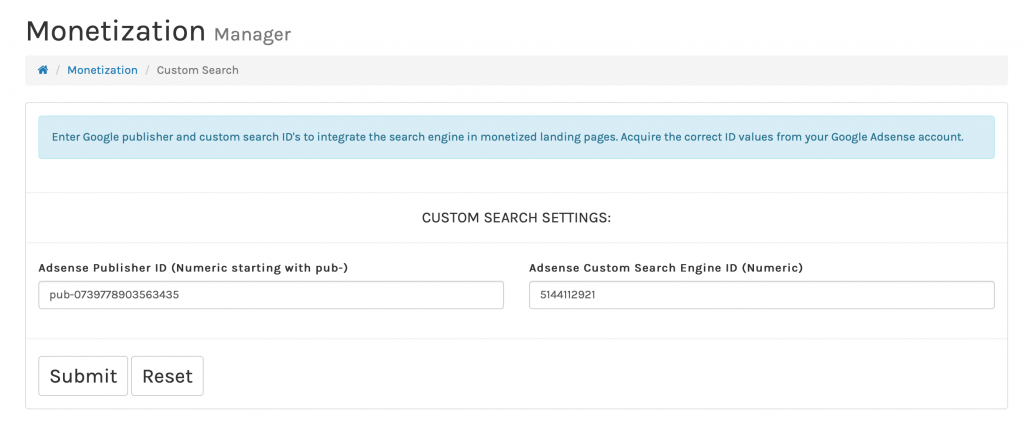NOTE: Your website needs to be approved for Google Adsense in order for this feature to work.
You can have custom search on Landing Pages in order to monetize PPC ads. You will need an Adsense Publisher ID and Custom Search ID.
Adsense Publisher ID
Adsense Publisher ID is required in order to be able to make revenue from clicks on Google Adsense or Custom Search ads. To get your Adsense Publisher ID, you will need to open an account at Google Adsense. If you already have an account, then follow these simple steps:
- Log into your Adsense Account
- From the top menu click on your account email address.
- You will see your Publisher ID in the drop-down menu.
Custom Search ID
Adsense Search ID is required in addition to your Adsense Publisher ID in order to monetize Google searches made from your landing pages and/or other pages that contain the Google Custom Search widget.
To get your Adsense Custom Search Engine ID, follow these steps:
Log into your Adsense Account
Select ‘My Ads’ from the top panel
Select ‘Search’ from the left sidebar
If you haven’t created any search engines, select ‘New custom search engine’ from the top
You will find the ‘Adsense Custom Search Engine ID’ in the list of search engines.
Where do I enter this data in DMP?
You enter the Custom Search criteria under Monetization in the corresponding field.