The Home Page Settings are available from the left hand menu under Customize Website, then Home Page, then Settings. These settings allow you customize different elements of the home page.
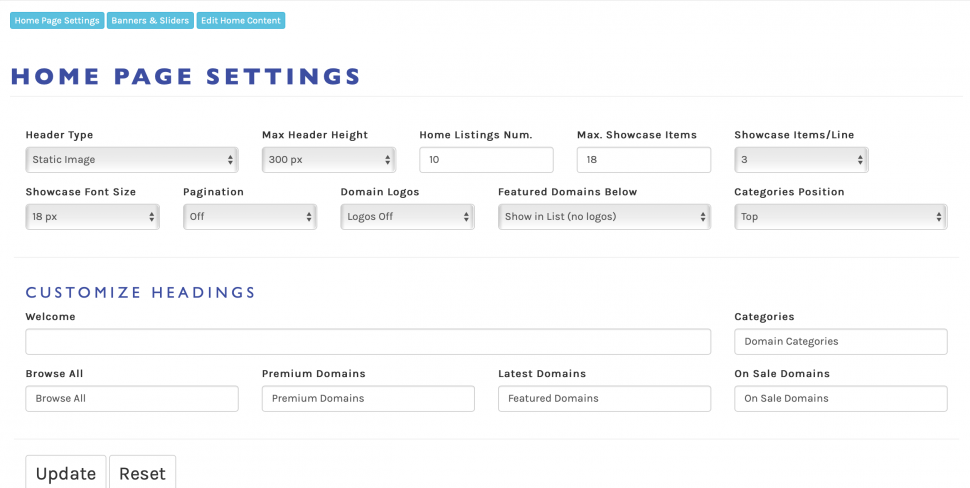
Header Type – Here you have 4 options: Search Box (domain search plus static background plus optional custom text); Slider (with custom text); Slider (Premium Domain Captions) displays random premium domains with links in the header; Static Image (with custom text).
Max Header Height – Select how much of the home page will be dedicated to the header. Naturally, the more text that the header banners contain, the more height you may want to give them
Home Listings – Select the number of domains you want listed in the different sections, such as Latest, Premium, Sale, etc.
Max Showcase Items – Select the number domains you want showcased above the listings. These will be taken from domains marked as “premium”.
Showcase Items/Line – Select the number of domain per line in the showcase area.
Showcase Font Size – Select the size of the font for the showcase domains. If you have a lot of long domain names, then a small font size will make them look better and appear in entirety.
Pagination – If you have more showcase items than allowed per page (based on your settings above), you can split them up into multiple pages by turning on pagination.
Domain Logos – Select “Logos On” if you want the showcase domains to appear with logos.
Featured Domains Below – This sets the type of listings below the showcase. You have 3 options: Show In List (No Logos) will display domains in list form in 3 columns (Latest, Premium, and Sale); Show In Grid (Logos Optional), will display the domains in a grid form like the showcase domains; Random List (No Logos) displays the domains at random split into 3 columns, without any headings.
Categories Positions – Display the categories in three optional positions: Top, After Intro, and Below. You can learn more about placing domain categories on the home page here.
Customize Headings
You can customize different headings on the home page that include the following:
Welcome – the welcome text appears above the custom intro content.
Categories – this heading appears just above the categories on the home page, if you select to position them as per above.
Browse All – you can choose custom text to replace “Browse All” in the link to open all domain listings.
Premium Domains – custom text to replace “Premium Domains” in the featured domain list.
Latest Domains – custom text to replace “Latest Domains” in the featured domain list.
On Sale Domains – custom text to replace “On Sale Domains” in the featured domain list.
