Advanced Sales Options allow you to add even more ways to sell domains and get paid. You activate them in Settings:
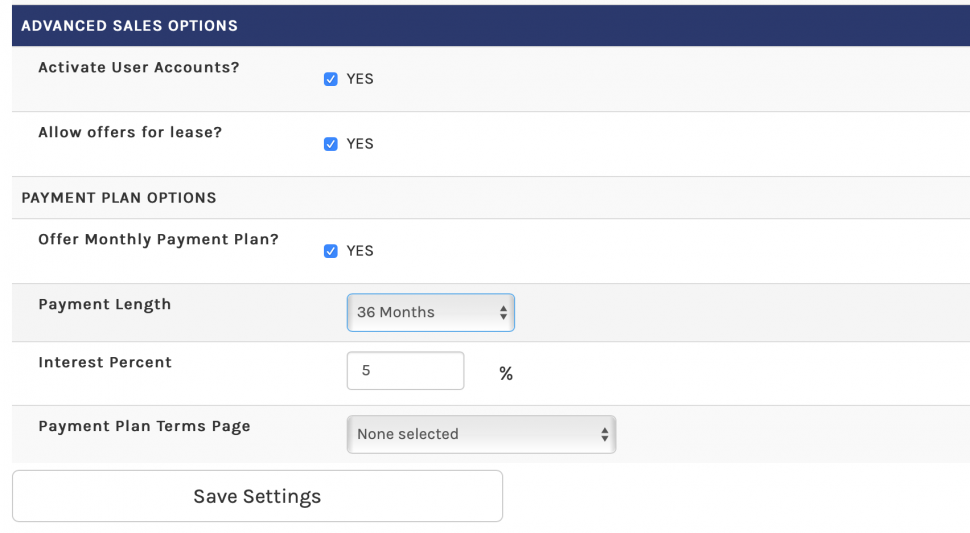
Activate User Accounts – this will add “My Account” to the front-end marketplace where users can sign up and submit domains. Learn about how to use this account creating feature here. * Available only on Enterprise level plans.
Allow offers for lease – this adds the option to the “Make an Offer” form where the buyer can select to make an offer for one-time payment or monthly lease. If the price of a domain is too high and the set lease it too high but the buyer still wants to use it, they have the option of making an offer for how much they can or are willing to lease it for. * Available only on Pro and Enterprise level plans.
Payment Plan Options – this will add the option to purchase a domain within a preset number of monthly payments. You can select the plan to last from 6 to 60 months. You can add a percentage of interest. Also, you can create page in the Content Manager and then select it as the “Payment Plan Terms Page”. * Available only on Pro and Enterprise level plans.
These enhanced sales options currently only are available on the domain sales pages (landing pages only allow BIN and Offers). This is how the sales pages look if they are turned on:
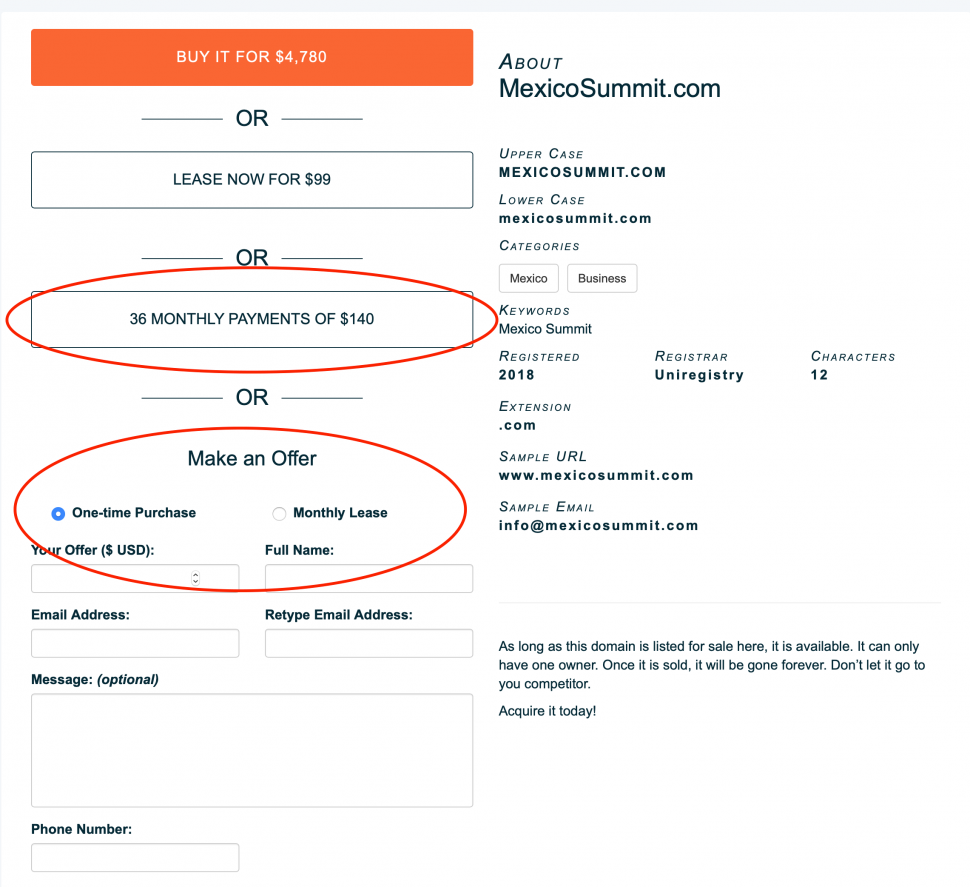
(This page will be updated as the feature is in on-going development)
