* Please note that this feature is only available in the Enterprise level plans.
Domain Market Pro allows domain sellers to sign up to your marketplace and submit domains for sale. Also you, as the administrator, can manually create accounts in the backend and manually submit domains for those accounts.
This is ideal if you want to add more domains to your marketplace and create a new revenue opportunity by selling domains owned by others at a commission you decide.
Keep in mind that this requires more manual intervention as you must approve domains and ensure that they are owned by the user who submitted them. It is best to accept users that you know and trust.
The following explains how to operate this feature:
Go to Settings.
Under “Advanced Sales Options”, choose “Yes” next to “Activate User Accounts”.
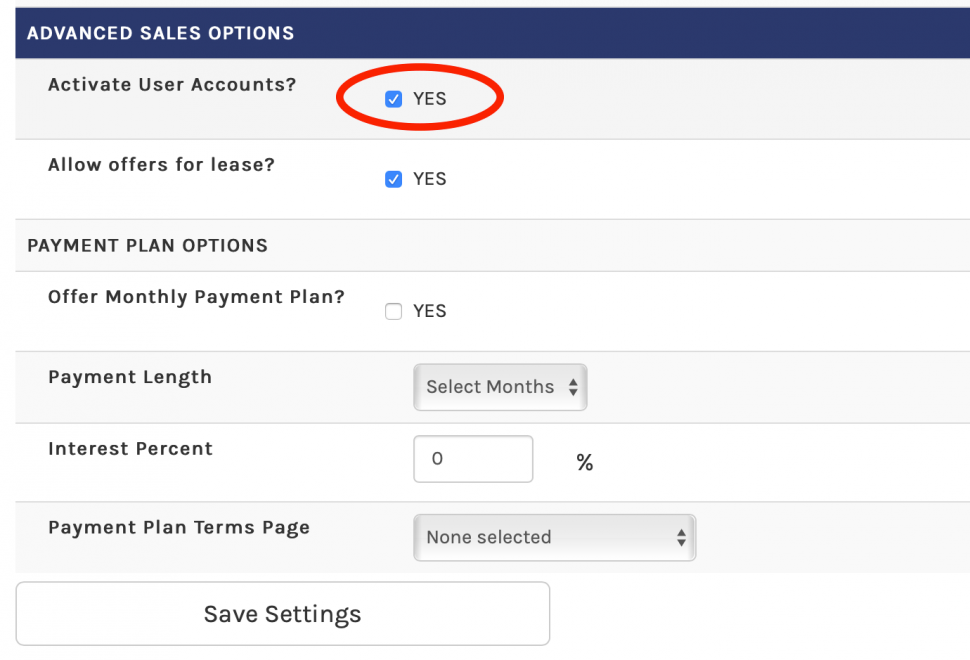
This will add the options to the backend for administration and the frontend for visitors to be able to create a seller account.
A new link appears in the marketplace navigation: My Account. It will open a float-in window with the options to register and login.
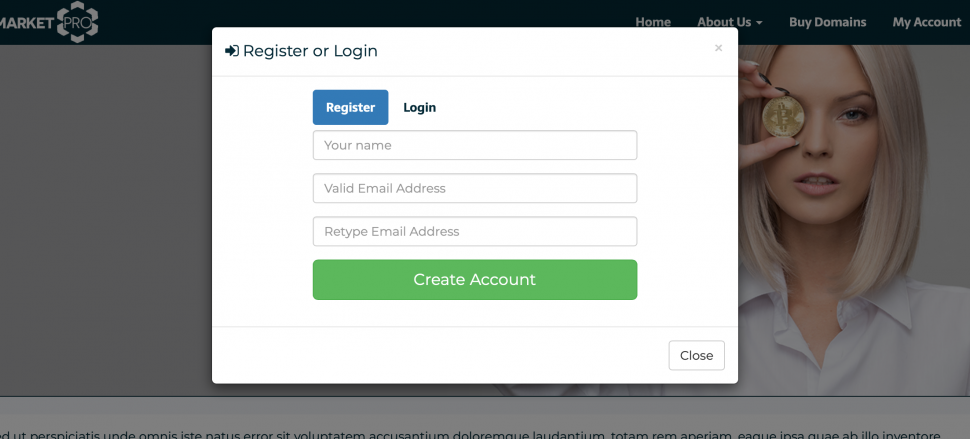
Once a new user registers, they will receive an automated email to confirm their email and an auto-generated strong password.
After the user confirms their email, the administrator will need to approve the account in the DMP backend.
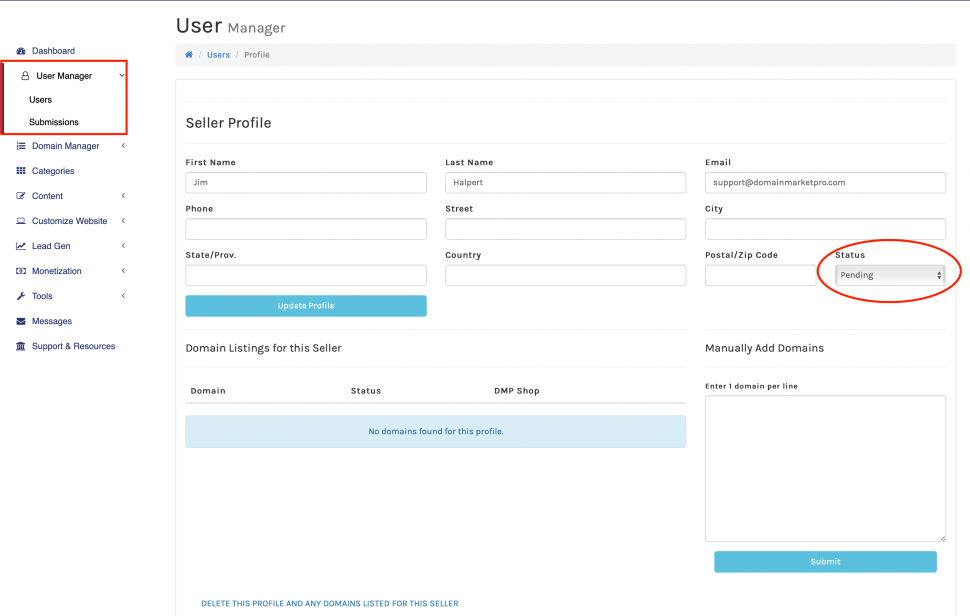
Select the user that needs to be approved and change that Status from “Pending” to “Approved”. Then select “Update Profile”. The user will not be able to submit domains until their status is “Approved”.
Once you switch the Status from “Pending” to “Approved”, the user will receive an email confirmation that their account is approved and fully functional. This means they will be able to submit domains for approval.
The administrator can also manually create User Accounts under the Users option under User Manager. On top, there is a “New Profile” button.

If the option under “Confirmed” is left as “No”, then the user will receive an automated email instructing them to confirm their email address.
The administrator is also able to manually add domains for any user.
Managing users’ domains is exactly like managing any other domain.
Payment Fulfillment
The administrator arranges the payment method exactly as for the other domains and is responsible for payment dispersement after a sale is made.
(This page will be updated as the feature is in on-going development)
