The controls to customize the colors and fonts of your marketplace are under Customize Website, then Colors and Fonts:
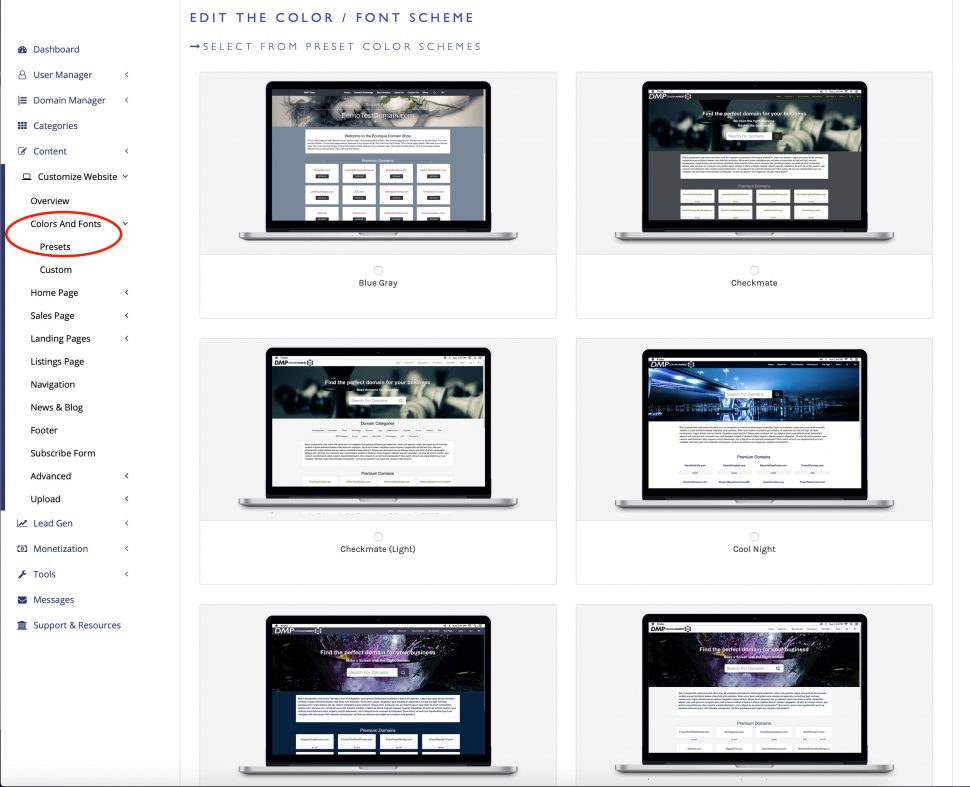
The easiest way to launch a new marketplace is by selecting a Preset Color Scheme or Theme, under Presets.
You can then use the selected theme as the foundation of your customized design. Select Custom.
This will open the page to customize the colors and fonts of the different sections of the marketplace.
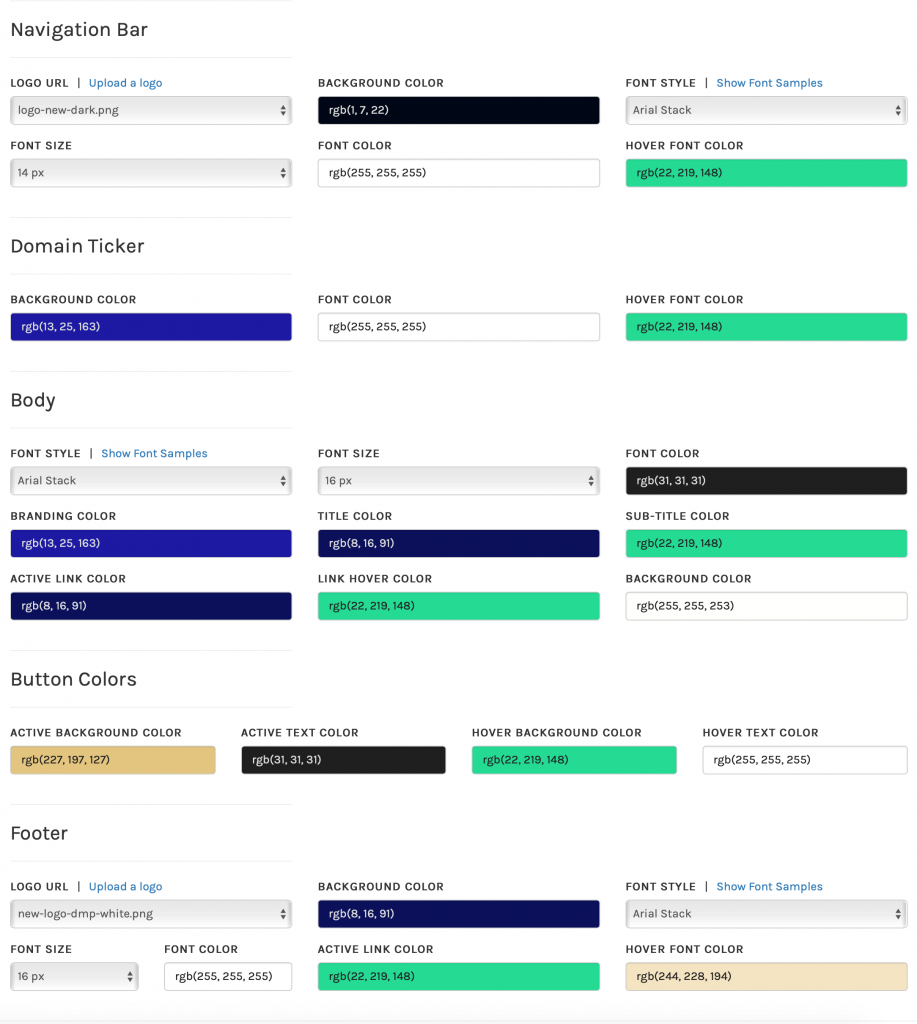
The following screens depict the different areas of the front end design that the above settings will affect.
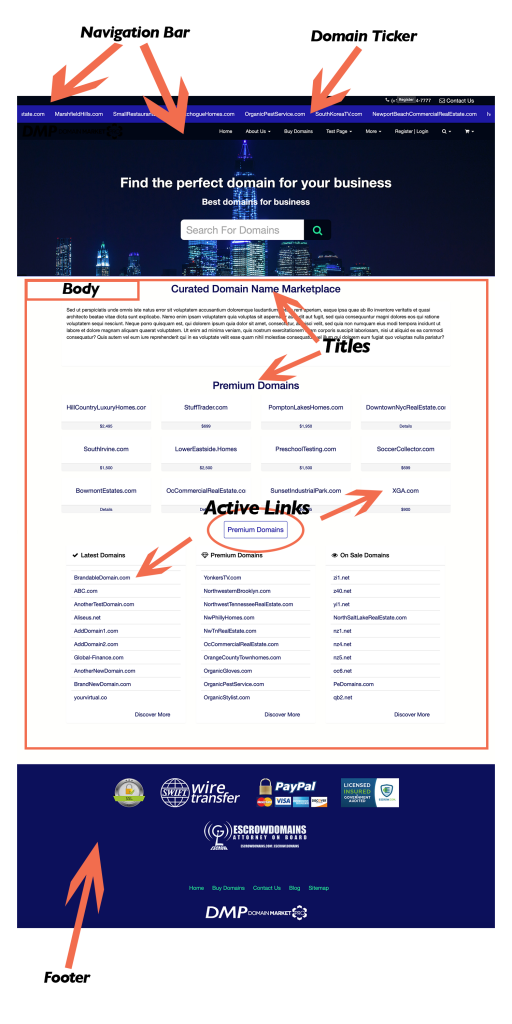
Domain Ticker options will only appear if you select the navigation with the scrolling domains.
Button styles appear on internal pages such the sales pages and category pages.
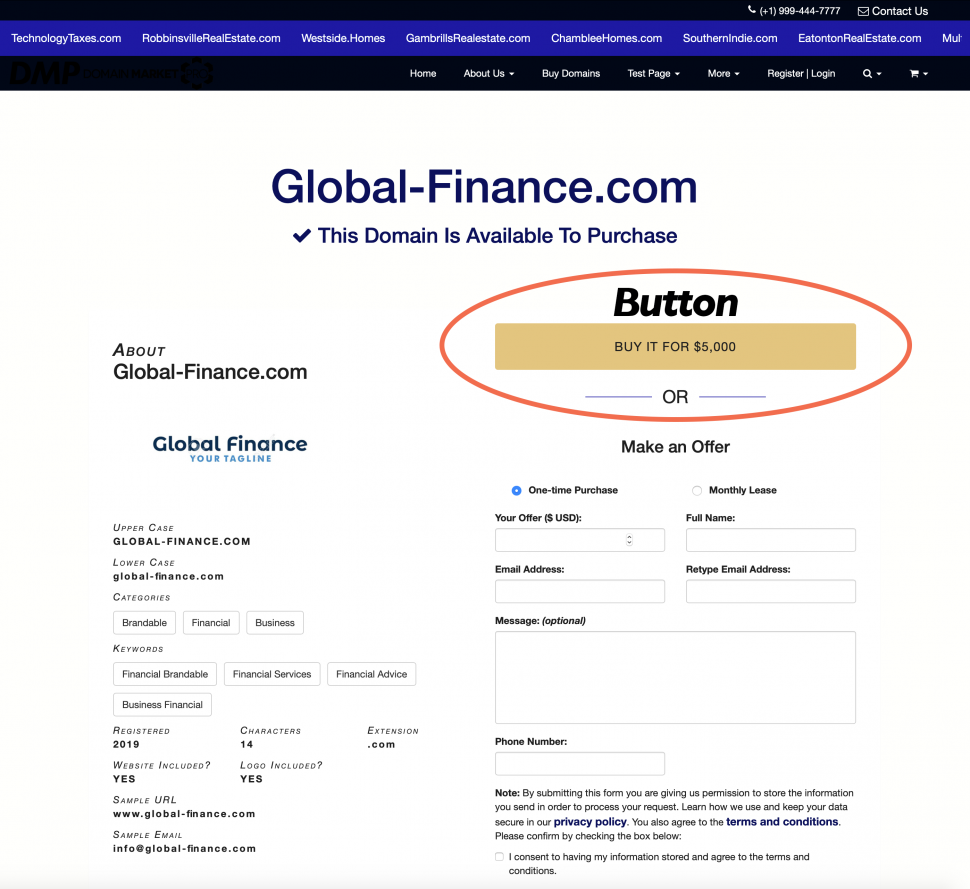
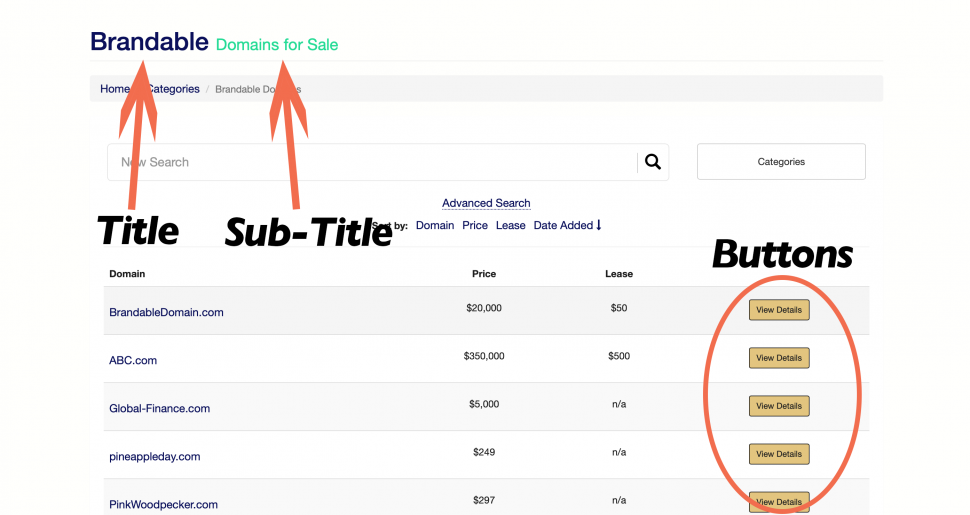
You can also customize content-related elements on other pages:
