In the left-hand menu, under Customize Website, select Home Page then Settings. Select the categories position on the home page under the Categories Position drop-down:
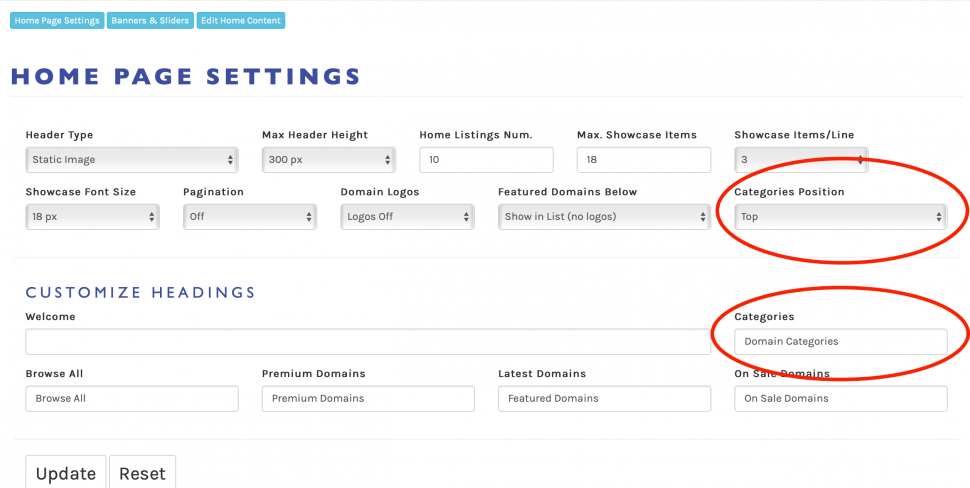
There are 4 options:
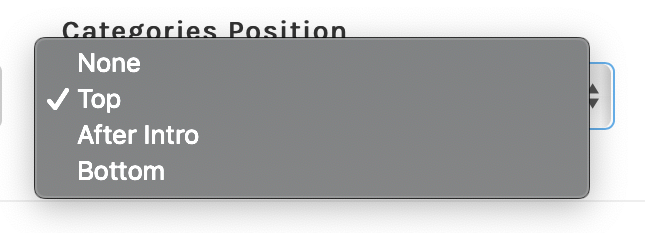
None – this will hide the categories on the home page.
Top – categories will be displayed below the header and before any other content.
After Intro – categories will be displayed below the home page custom content.
Bottom – categories will be displayed below the content and before the footer.
You can customize the heading under Customize Headings in the Categories field.
