You can customize the sales pages under Customize Website, then Sales Page. There are 4 menu items under Sales Page: Options, Custom Headings, Sales Blurb, and Sales Video. Here is what you can accomplish under each item.
Options
Under Sales Page Options you can set the following:
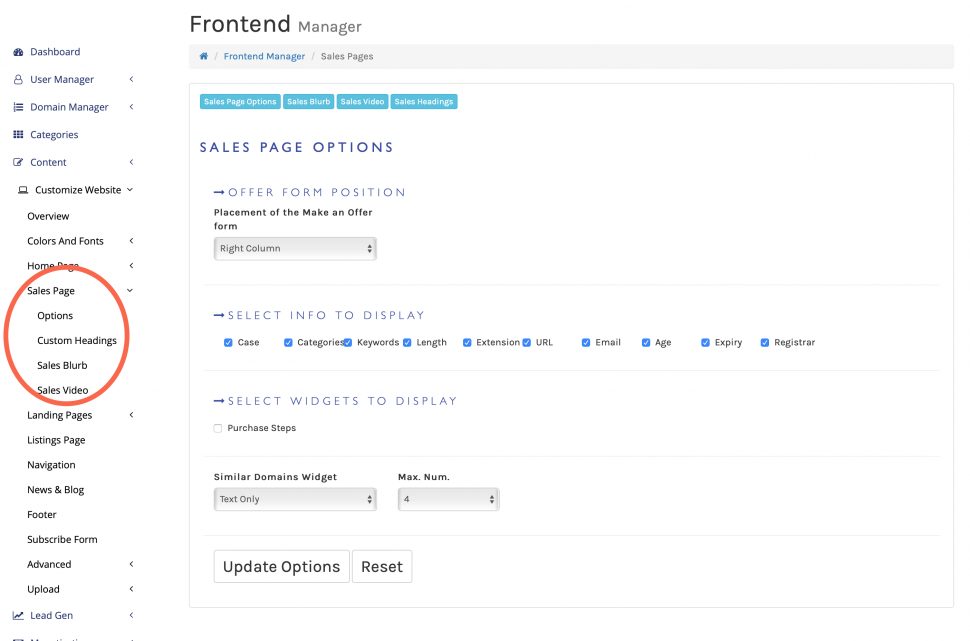
Offer Form Position (Placement of the Make an Offer form):
- Right or left column. (Other info will fall into the opposite column.)
- Pop-up modal displays a button with fly-in offer form.
- Hide on BIN hides the make an offer form if the domain has a price. If there is no BIN price set, the offer form will appear on the default right-hand. If there a BIN price then the BIN button will appear centered above the domain sales info.
You are able to also disable the offer field in the form either for all instances of the offer form or only when there is BIN set.
Select Info to Display – choose what domain details to display: Case (upper/lower), Categories, Keywords, Length, Extension, URL (sample), Email (sample), Age, Expiry, and Registry.
NOTE: If you separate keywords with comma then the keywords will appear as browsable links, just like categories.
You can also activate the “Purchase Steps” widget and add “Similar Domains” widget to the bottom of the Sales Pages.
Custom Headings
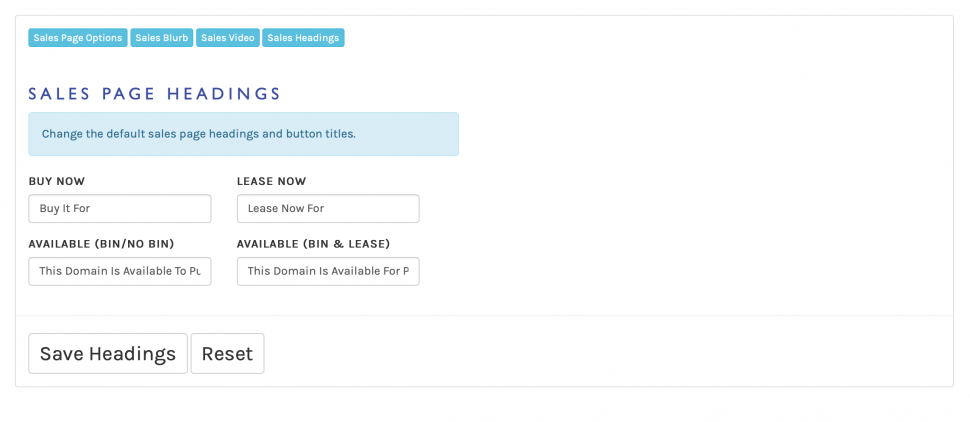
Sales Blurb
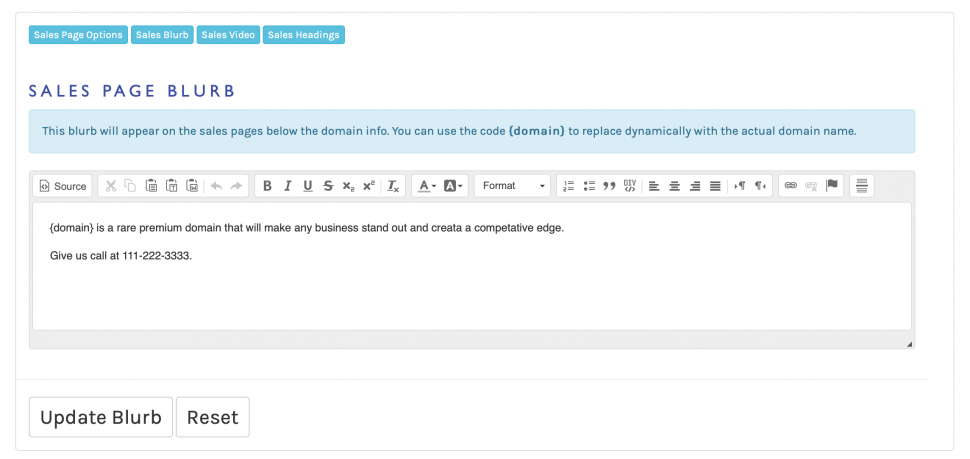
The sales blurb is text that appears on ALL domain sales pages below the individual domain comment section.
You can use the short-code {domain} (lowercase ‘domain’ inside curly brackets) to dynamically replace that with the individual domain of the sales page.
This feature is ideal for adding text you want to appear on all sales pages such as a telephone number, name of broker, a call-to-action, generic sales pitch, etc.
Sales Video
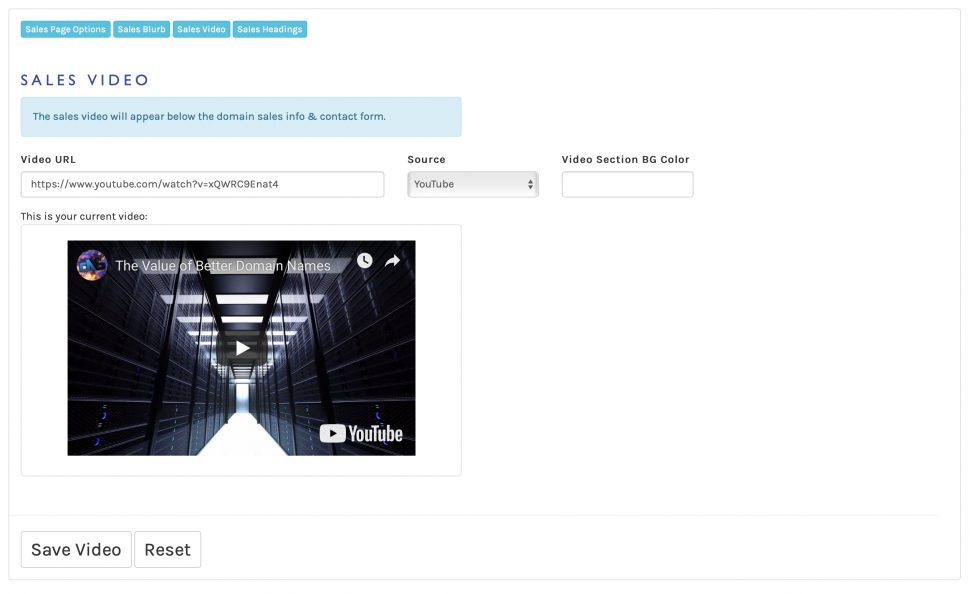
The sales video appears on all sales pages below all the sales info and Make an Offer form.
A sales video can be a talking head about the benefits of owning a valuable domain, a video explaining the value of domains, a video describing the company (the marketplace) and the process of acquiring a domain, or a combination of these topics.
You can also set a background for the video to make it stand out more.
