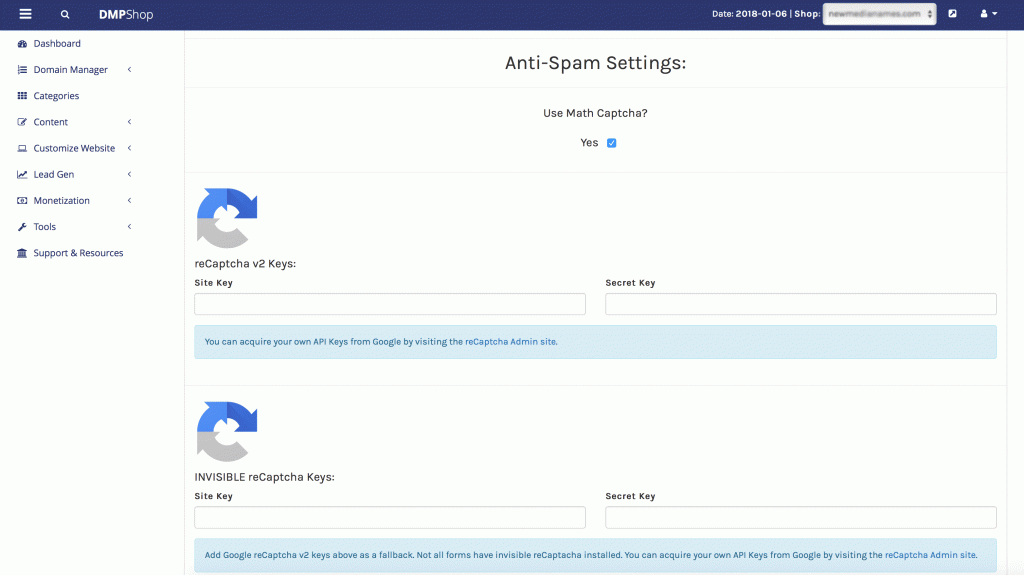
In order to reduce spam submissions, you must have a captcha test on all forms. Captcha is a human test in forms just before the submit button.
In DMP there are 2 methods of captcha: Math test and Google reCaptcha, which has 2 types within it.
To set up a captcha option, go to Settings and scroll down to Anti-Spam Settings.
Math Captcha
Simple math test is the default captcha. It is quick and user-friendly but not 100% full-proof. Check off the Yes box if you want to activate Math Captcha.
Google reCaptcha
Google reCaptcha requires a little more work to activate but works much better in reducing spam. You can acquire the keys to activate reCaptcha here:
https://www.google.com/recaptcha/admin
There are 2 types of reCaptcha available: reCaptcha v2 & Invisible reCaptcha. The keys for each are different. Put the reCaptcha v2 under that title, and Invisble reCaptcha under that title. You will find where to enter the keys in Settings.
Invisible reCaptcha is used only in certain compatible landing pages.
It is good to have keys for both reCaptchas as the best option will be automatically selected depending on the landing page you use.
Other Anti Spam Measures
Banning IPs – You can ban specific IPs in the Traffic Stats page here.
The traffic page contains visitor’s IP addresses and a link to the AbuseDB website where you can check an IP. If you are certain that an IP is spam, then you can block it, or ban visitors from that IP. You can also ignore IPs in stats. For example, you might want to ignore your own visits.
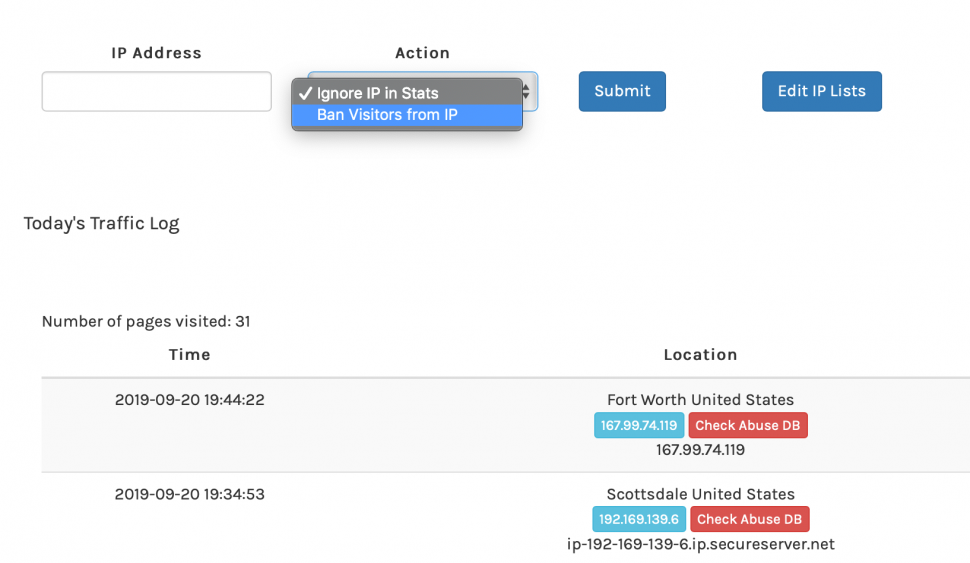
Marking Spam Inquiries – You can block spammers by selecting the red spam button when you open up an inquiry. There is a box asking you the reason, but you don’t have to enter anything in it. If you do, try to be specific as it will be seen by DMP administration to see if any further steps can be taken.
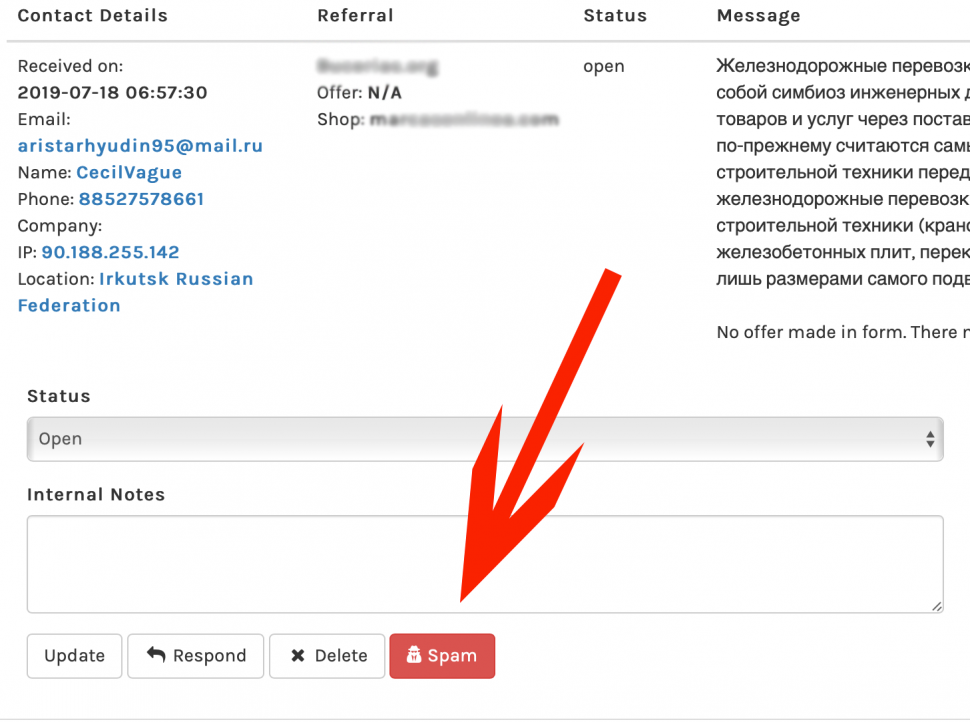
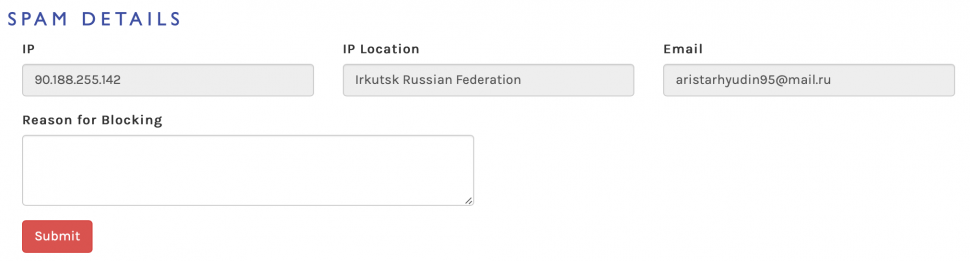
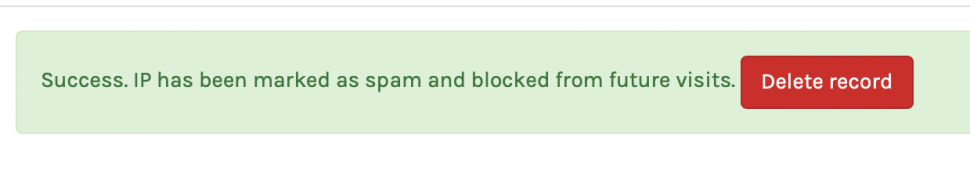
Besides these, DMP also includes automated anti-spam measures such as catching certain words and phrases that are exclusive to spam, as well as embedded links, code, etc. Submissions that include such criteria are prevented from being sent.
DMP also tracks IP’s and looks for bot behavior and checks IP’s against a database of reported abusive IP addresses.
