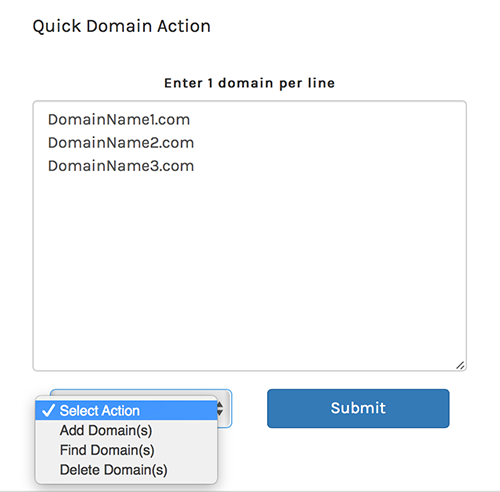
The Dashboard features a Quick Domain Action widget that allows you to perform quick actions such as: add domains, find domains (for edit), and delete domains.
Enter (or copy-and-paste) domains, one per line. Then choose the action you want to perform in the drop-down list: Add Domain(s), Find Domain(s), or Delete Domain(s).
The Add Domains(s) action will take you to the edit page for adding multiple domainswith the domains you entered and reg dates populated in the fields.
The Find Domains(s) action will look for the exact domains in the inventory and, if found, take you the page for editing multiple domains. You have to enter the exact domains. Otherwise, if you want to search for a specific word or partial character string, use the search option in the top navigation bar.
The Delete Domain(s) action will ask you to confirm the deletion of domains you entered from the inventory, and then proceed to remove them.
