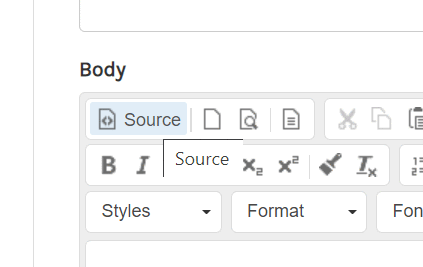You can create a custom page with your own content and with a subscription form. The you can add the page to the navigation of your shop.
Using the Native Subscription Form

Go to Content, then Create a Page.
Add custom content as you would with any page. Then in the drop-down options under Add a Preset Page, select Newsletter Signup.
You can use the checkboxes to pin the page to navigation.
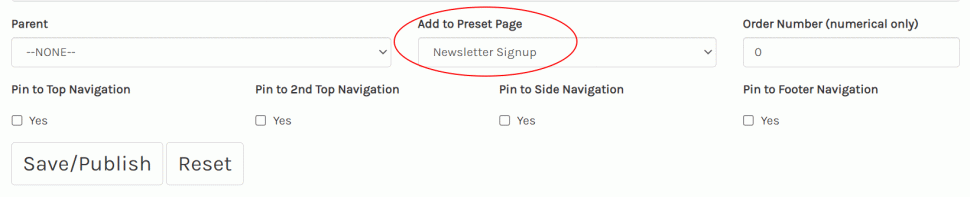
Embedding a Form from a 3rd Party
You can also copy and paste form code provided by a 3rd party to a page.
Switch to Source view and paste the code. Do not revert to normal view, and save/publish it.