
Social media is a great way to build relationships and connect with potential end-users. Utilizing social media for your domain marketing should be a standard practice. Many domainers are already doing just that. The key, though, is that you don’t want your domains being promoted just to other domainers (some of whom may be serious investors) but mainly you want to get your domains in front of the eyes of potential end-users. The Domain Market Pro (DMP) platform allows you to do exactly that. Here are some tips to help you to utilize DMP social media tools to increase exposure to end-users.
First Step: Set Up Social Media Accounts
At the time of this writing, DMP supports Twitter, Facebook, and LinkedIn. But it doesn’t mean you can’t use other social media venues. If you haven’t done so already, create accounts for your company brand, rather than under your personal name. It is easier to reach decision makers at an end-user company if you are presenting yourself as a professional company instead of Joe B. Your goal should be to create a trusted company brand.
Write a professional sounding byline or about text. Identify and follow (or friend or connect with) prospective end users as much as possible. But this doesn’t mean you shouldn’t include other domainers in the mix.
Post on a regular basis. Whether that be domain listings or blog posts. More on that below.
Enter Your Social Media Links to DMP
In your DMP Shop control panel, go to Tools then Social Media and enter the URL’s to your social media pages.
Also add some default text and hashtags that are automatically placed when a visitor clicks on a social share button. The default text can be something like: “Excellent domain for sale:” or “Hot brandable name:”, or something similar. For hashtags, choose something that can be applied to all domains such as: “domains”, “domainforsale”,”startups”,”investment”, etc.
Use Social Media Share Buttons
You have to check off social media share buttons in order for them to appear on your domain sales pages. You can do this on the same page as above (Tools then Social Media).
Whenever you add a new domain to your marketplace, use the social media share buttons to post the name to your social media accounts. Identify the industry best suited for the domain and use the applicable hashtag in the share.


One thought on "Using Social Media to Increase Traffic and Sales"
Comments are closed.