**This feature is deprecated. Please use “Forward Domains with DNS”**
To forward domains to the landing or sales pages within your DMP Shop, follow these steps:
1/ For the domain(s) you’ve chosen, select the NS / DNS Records tab. Make sure that the nameservers are those of ns*.uniregistry-dns.com.
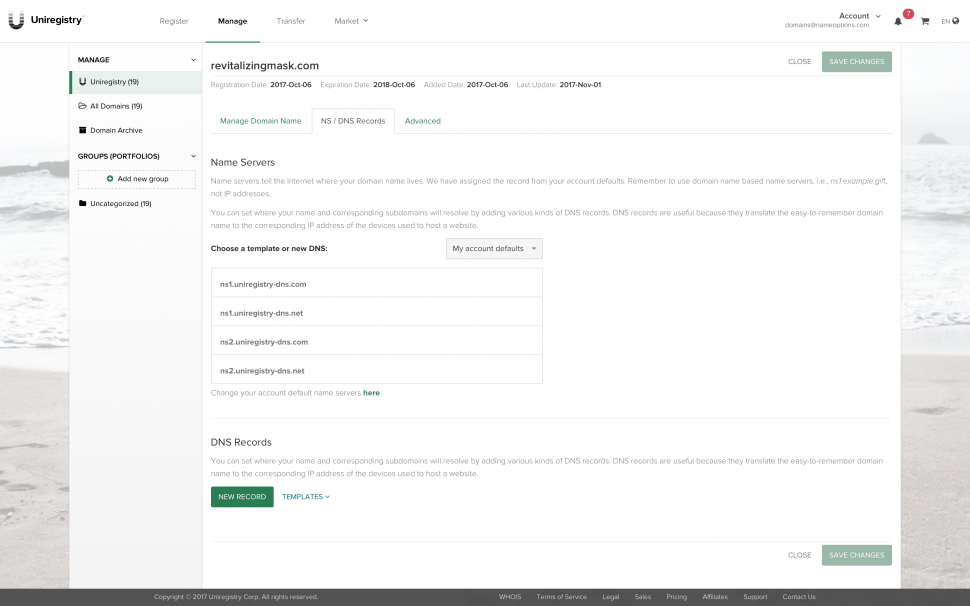
2/ Select New Record in the DNS Records section. Then select Embedded Redirect in the Type drop-down options.
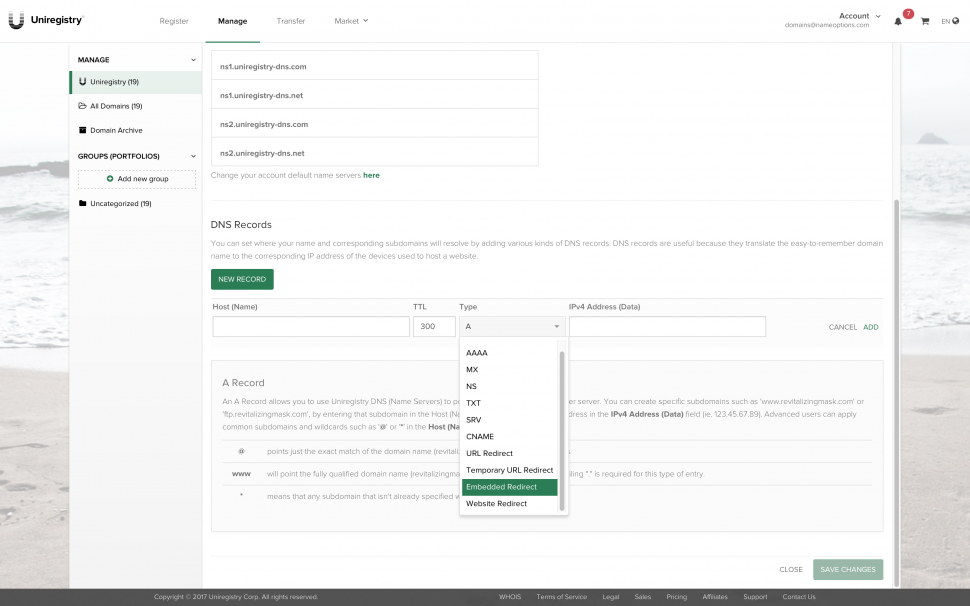
3/ Enter Page Title, which can be the domain name or anything. This is not used on the DMP end but is required by Uniregistry. And enter the landing URL which is your DMP Shop URL followed by a slash then landing then trailing slash as in the example below:
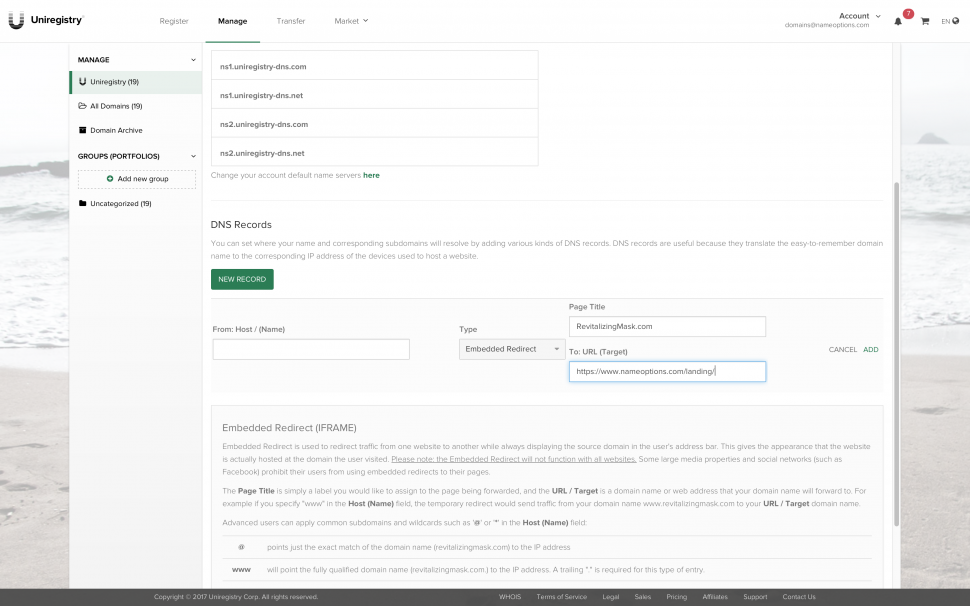
4/ Finally, make sure that the domain(s) also is/are entered in the DMP Shop back-end. Otherwise, the redirect/forward will go to the home page.
