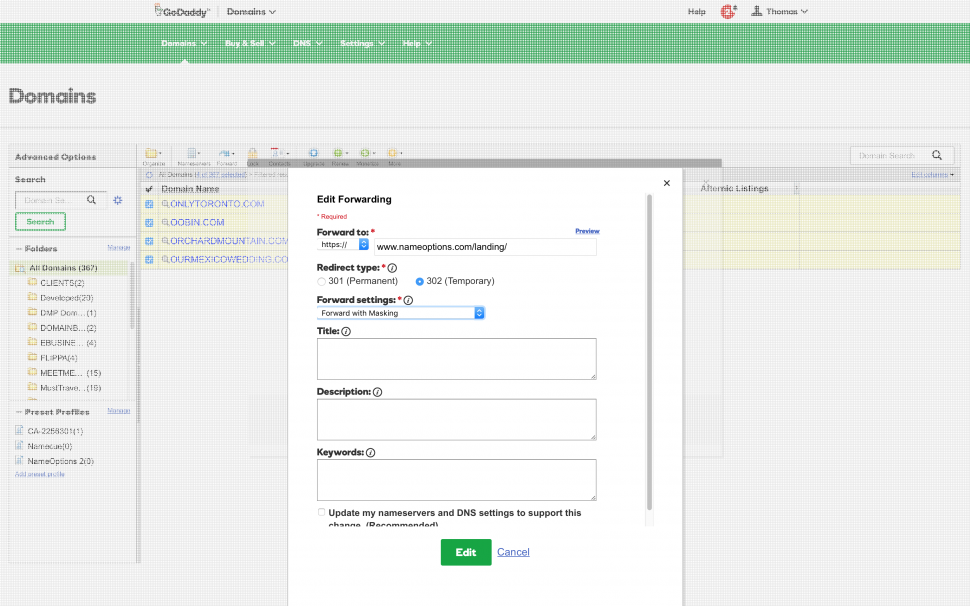**This feature is deprecated. Please use “Forward Domains with DNS”**
To forward your domains to DMP’s landing URL follow these steps:
1/ Select the domain you want to forward.
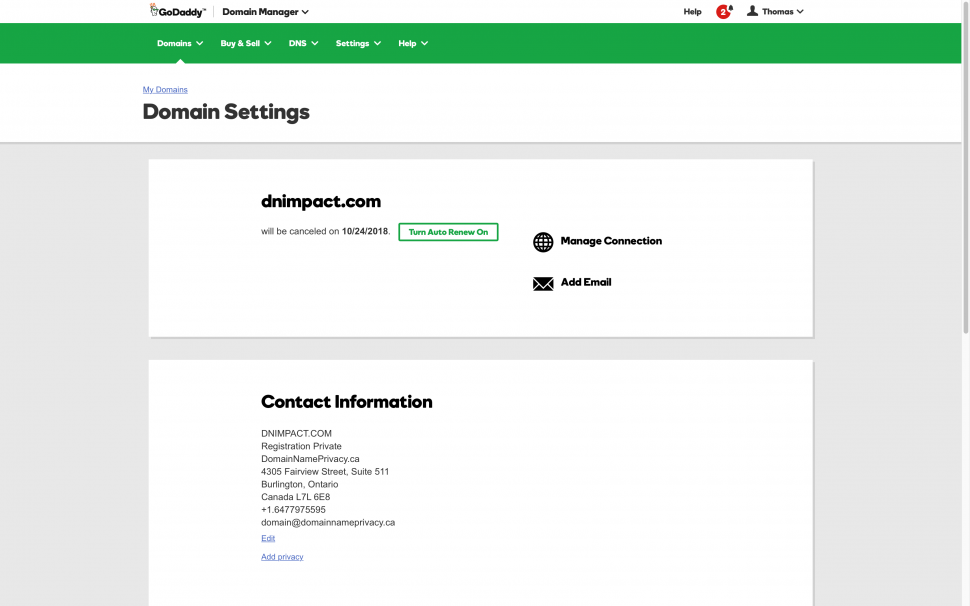
2/ Select Manage DNS.
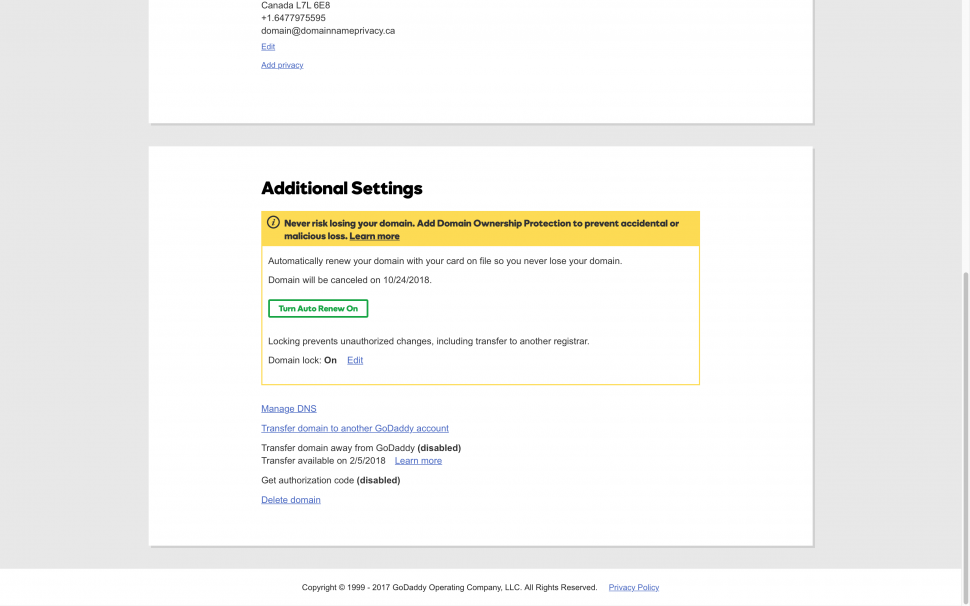
3/ Make sure that the default nameservers are selected. Add forwarding for that domain in the lower right hand corner.
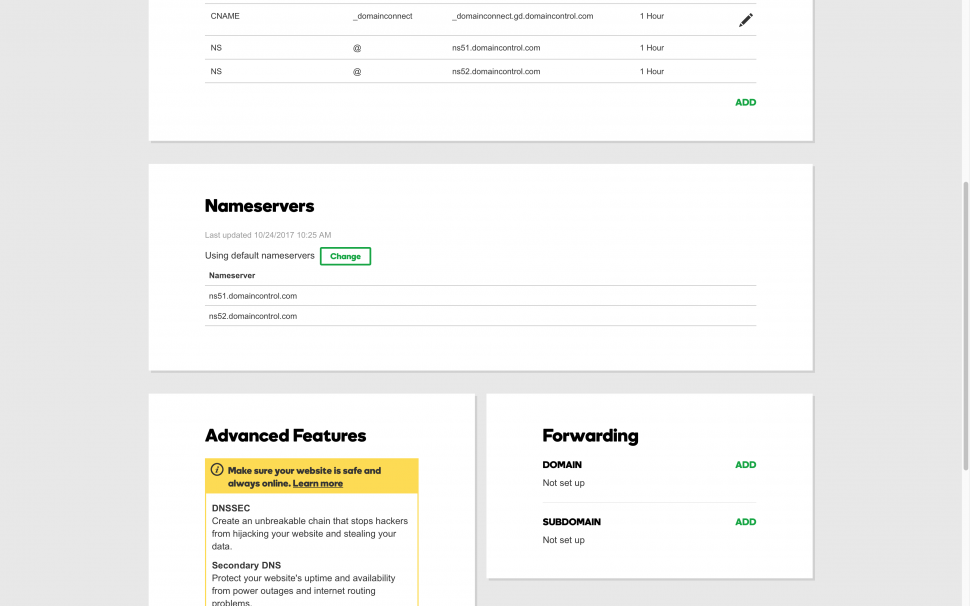
4/ Enter the landing URL (yourdmpshop/landing/), Forward Type should be Temporary (302), and select Forward With Masking under Settings. Masking Information is required. You can enter something like “[DOMAIN NAME] is for sale” in all the fields.
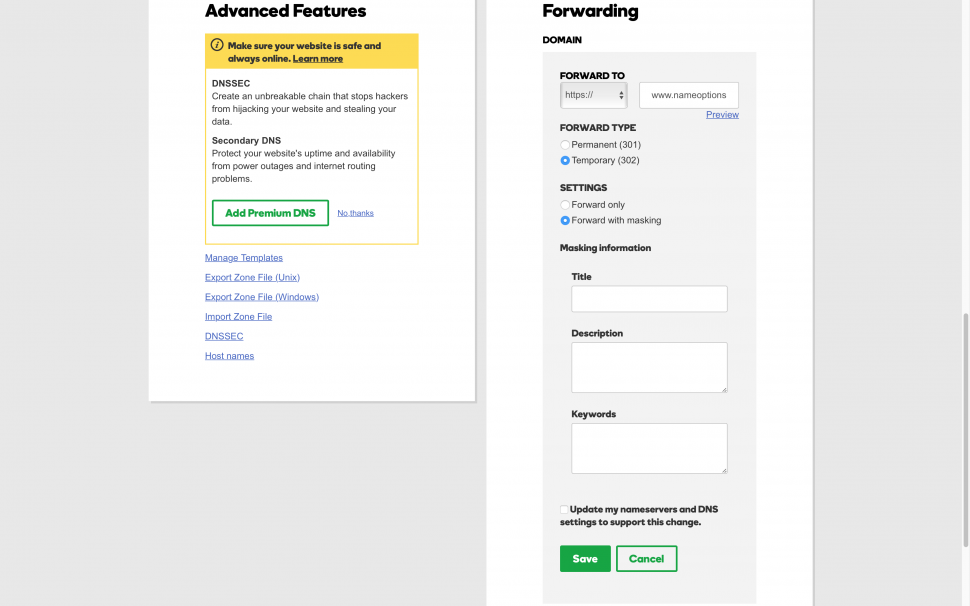
To forward multiple domains, select all of the domains you want to forward and select the forwarding option in the above menu:
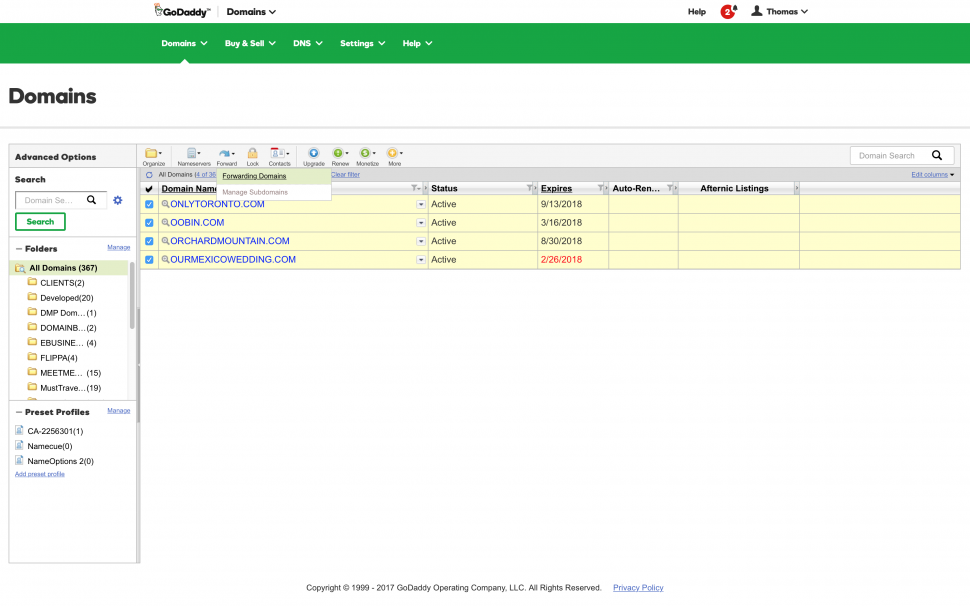
Enter the landing URL as per above. Redirect type is 302 (Temporary). Title, Description, and Keywords fields are required. You can enter something like “This Domain is For Sale” in all the fields. Check the box “Update my nameservers…”.