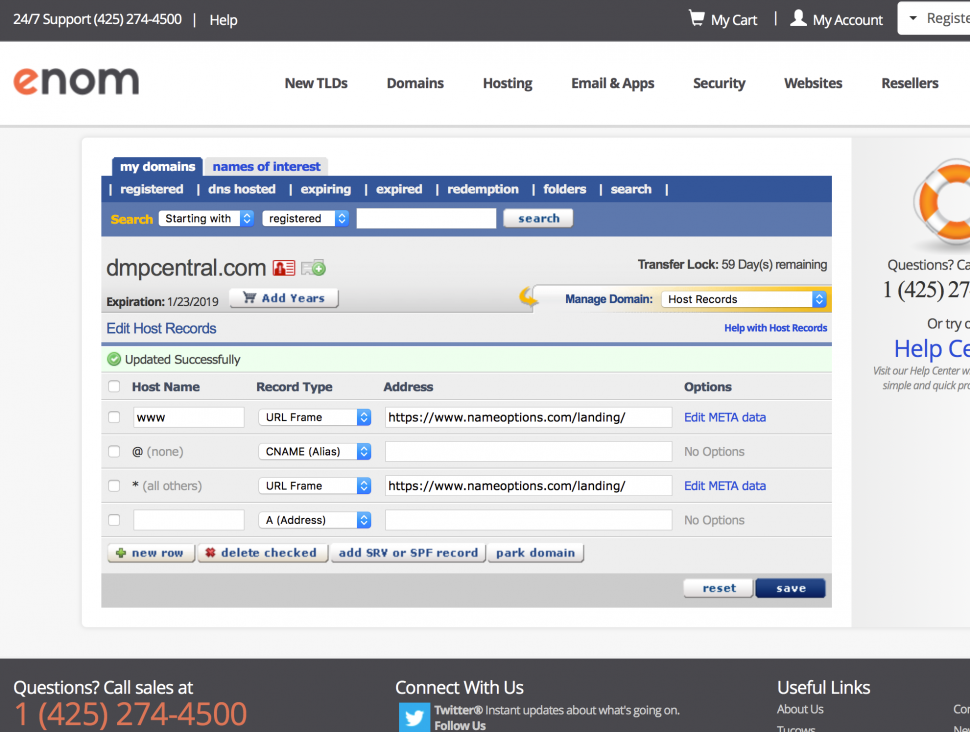**This feature is deprecated. Please use “Forward Domains with DNS”**
Login to your account and go to Registered Domains in the Domain Manager section. Select the domain you want to forward.
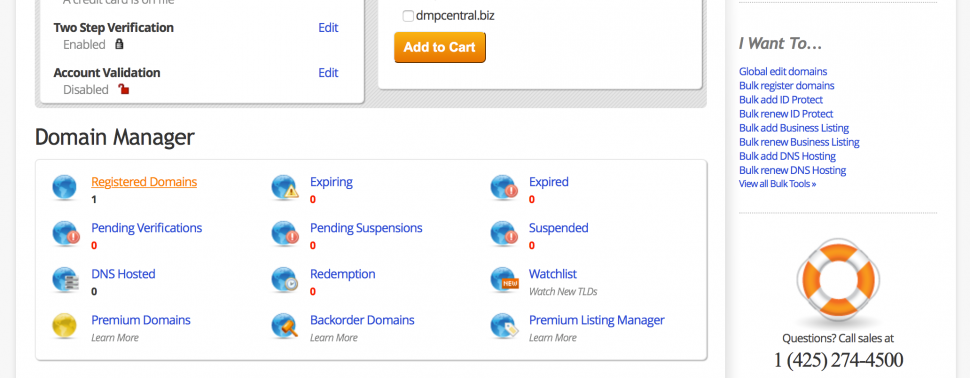
Select “Host Records” from under the Manage Domain drop-down options.
Enter the DMP Shop’s landing URL in the Address fields for “www” and “* (all others)”. And select “URL Frame” from the Record Type drop-down options for both.
Be sure to save your edits.