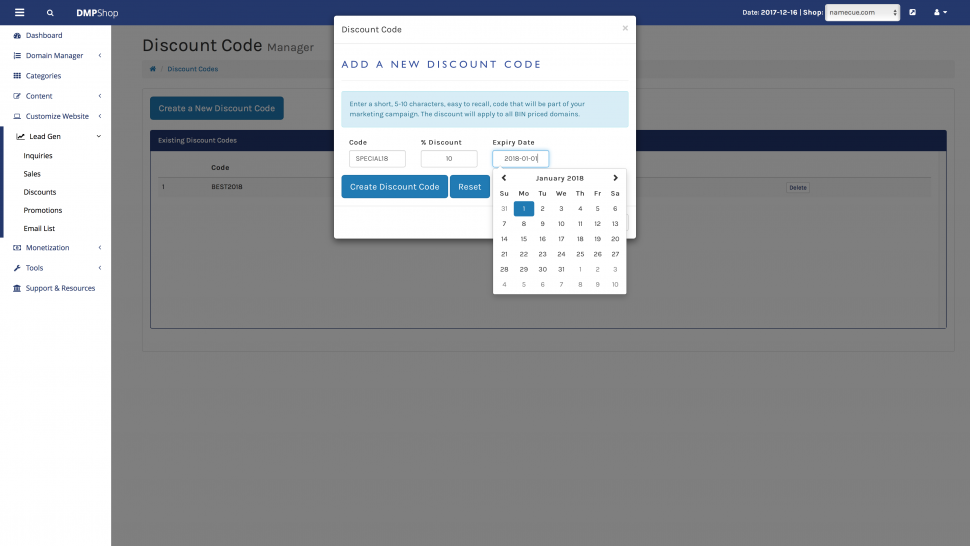
You are able to create Discount Codes for domains that have prices. The discount code(s) can be created with an expiry date and sent to domain announcement lists, to individual buyers that you may have struck a deal with or want to motivate, posted on social media, etc.
If a discount code for a particular shop exists, then a field will appear in the cart to enter and apply the code to the total amount.
To create a discount code, follow these steps:
1/ In the left-hand menu, select Lead Gen then Discounts.
2/ Select the button “Create a New Discount Code”
3/ In the pop-up modal, enter the following:
- Code – this is a name for the code which buyers can enter in the shopping cart to redeem it and apply the discount.
- % Discount – percentage of the discount to be applied to the total (before taxes, if applicable).
- Expiry Date – must be today’s or a future date for the discount code to be available.
All discount codes, current and expired, will appear in the window below and can be deleted at any time.
You can have multiple discount codes for any single shop and different discount codes for different shops.
Discount codes can also be included in conjunction with the domain promotion landers to run campaigns on social media.
